The World Wide Web has made us glued to it. To make our work easier, we download some or the other applications. Most of us are internet savvy and utilize the web’s potential to the fullest. There are plenty of free online tools are available for every need of yours. Take a look at a few of them.
1. Spreeder
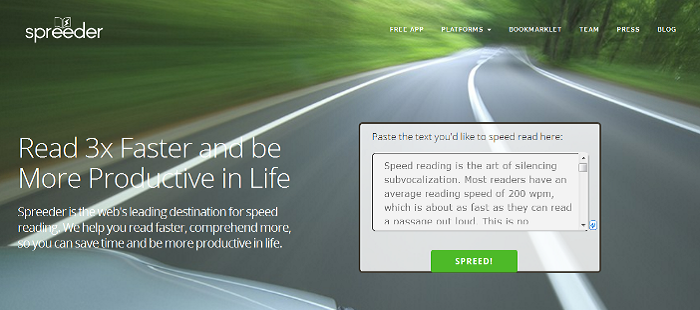 For those avid readers who love reading a lot, we present a free web application that are helpful to read information faster. Don’t mistake it for a replica of a kindle. Spreeder helps you increase your reading speed with practice.
For those avid readers who love reading a lot, we present a free web application that are helpful to read information faster. Don’t mistake it for a replica of a kindle. Spreeder helps you increase your reading speed with practice.
Follow these simple steps:
- Once you download the app, the home screen throws a text box in front of you.
- Simply copy and paste any information you wish to read with speed (content can be taken from any web page). There are no restrictions on the length of the characters.
- Click the Spreed button. You can adjust the speed with which the letters roll.
- Use the keyboard shortcuts ( N – new, P – Play or Pause, + is for speed)
- The speed starts with 300 words per minute. With regular exercise, you will train yourself and progress gradually from reading 300 words to reading 400 words per minute.
2. Privnote
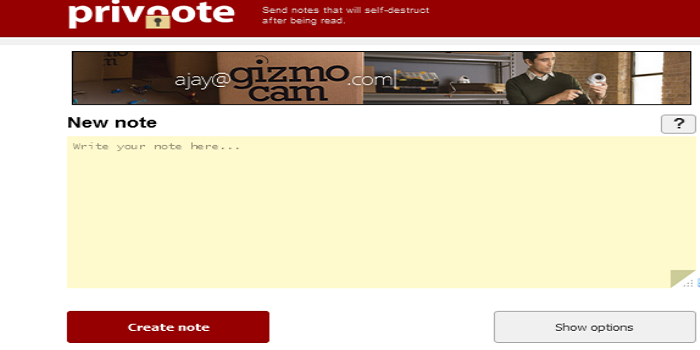 With hackers and spammers all around, what you need is a secure data transfer. If you wish to send a private message to somebody do the following:
With hackers and spammers all around, what you need is a secure data transfer. If you wish to send a private message to somebody do the following:
- Quickly type the note you want to send
- Then a link is automatically created.
- Copy and send it to the receiver.
- Once the link is accessed and read, it gets destroyed on its own.
3. Salary Comparison Across the Countries
 Very often we try and compare our salary with others. Here is a new tool to help you compare the average salary of your country with 70 countries in the world.
Very often we try and compare our salary with others. Here is a new tool to help you compare the average salary of your country with 70 countries in the world.
- Simply go to the page and enter your country and salary per month (pre-tax) in your country’s currency.
- The result generated shows a chart with your wage comparison against salary paid to employees in your country as well as globally.
The data are undoubtedly authentic and is shared by the International Labor Organization.
4. Numbeo
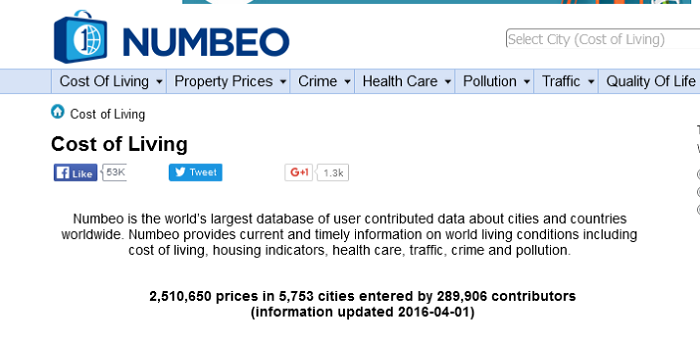 Numbeo gives you an overview on different cities. If you intend to migrate from one city to the other, this tool is definitely going to be of some help to you. The site provides a graph based comparison on different criteria’s. A comparison can be made between land and property rates, health care, traffic and pollution, overall quality of life, cost of living and much more. Apart from this, the user can compare fuel rates, taxi fare and hotel rates as well. One disclaimer here is that the data seen is given by users and is not researched. Hence authenticity is not guaranteed. However, you definitely get a gist of what a city is all about.
Numbeo gives you an overview on different cities. If you intend to migrate from one city to the other, this tool is definitely going to be of some help to you. The site provides a graph based comparison on different criteria’s. A comparison can be made between land and property rates, health care, traffic and pollution, overall quality of life, cost of living and much more. Apart from this, the user can compare fuel rates, taxi fare and hotel rates as well. One disclaimer here is that the data seen is given by users and is not researched. Hence authenticity is not guaranteed. However, you definitely get a gist of what a city is all about.
5. Psykopaint
 This is a must use online tool for photo lovers. This application quickly converts photos into paintings with different styles.
This is a must use online tool for photo lovers. This application quickly converts photos into paintings with different styles.
- Go to the website and upload the picture of your choice.
- Select the paint effect you want and choose various styles like Van Gogh, Renoir, Guillaumin etc.
Your image has a multiple layers support. To save more effects, the user has to create an account on the website.
6. Emaze
 This application is similar to PowerPoint where you can create lovely PowerPoint presentations. Follow these steps:
This application is similar to PowerPoint where you can create lovely PowerPoint presentations. Follow these steps:
- Sign up for free.
- Create a blank template or choose from the existing ones.
- Insert as many slides, pictures or videos as you wish.
With your free account, only cloud storage is possible. If you choose to upgrade to a paid membership, you can view the presentations offline, use custom logos, protect it via password or collaborate it.
7. Online Link Scan
 These days, malware detection is common online. All you can do this be careful. Online Link Scan enables you to protect your computer by scanning the dubious links. Simply copy and paste the link and you get the report in a minute or two. You can then decide which sites are safe and which are not.
These days, malware detection is common online. All you can do this be careful. Online Link Scan enables you to protect your computer by scanning the dubious links. Simply copy and paste the link and you get the report in a minute or two. You can then decide which sites are safe and which are not.
8. Pixlr
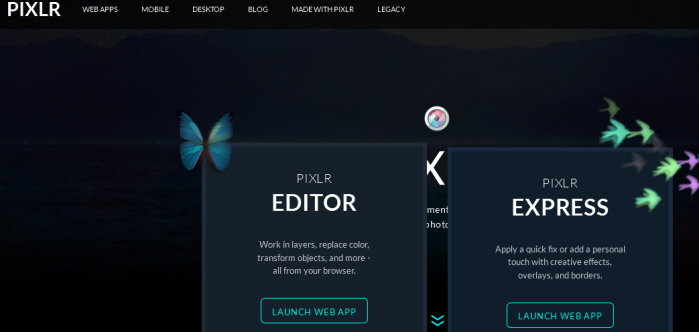 This is a photo editing tool. To quickly edit an image you can use Pixlr express. For more detailed and minute editing, use Pixlr Editor. You can then save it to your PC.
This is a photo editing tool. To quickly edit an image you can use Pixlr express. For more detailed and minute editing, use Pixlr Editor. You can then save it to your PC.
9. Versus
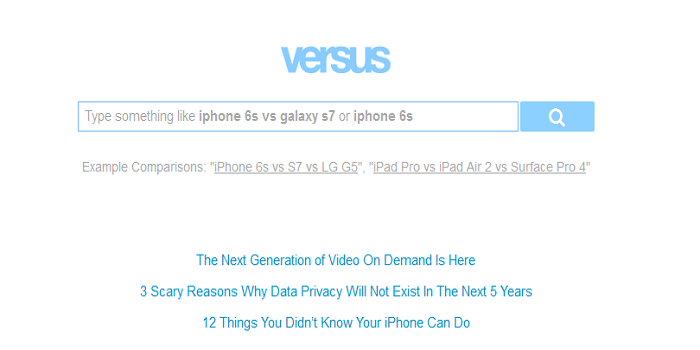 You don’t blindly buy any of product. You always check the pros and cons of it and weigh it in terms of efficiency. It is your hard earned money that you would invest and therefore we make your search faster and more meaningful. Versus is an online comparison tool which quickly helps you compare prices and looks of different products like mobiles, laptops, computers etc. It is available in 15 languages.
You don’t blindly buy any of product. You always check the pros and cons of it and weigh it in terms of efficiency. It is your hard earned money that you would invest and therefore we make your search faster and more meaningful. Versus is an online comparison tool which quickly helps you compare prices and looks of different products like mobiles, laptops, computers etc. It is available in 15 languages.
10. File This
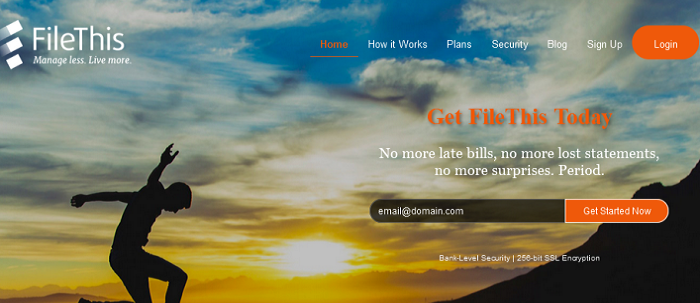 This is a smart and a new online tool that helps you store important documents online. Documents such as bills, bank statements, receipts, etc. can be easily accessed on its cloud storage. So now you don’t need to worry about any paper getting misplaced. It also enables you to easily connect with PayPal, Amazon and other accounts. You have an option of storing it on Google Drive, Drop Box or on Evernote.
This is a smart and a new online tool that helps you store important documents online. Documents such as bills, bank statements, receipts, etc. can be easily accessed on its cloud storage. So now you don’t need to worry about any paper getting misplaced. It also enables you to easily connect with PayPal, Amazon and other accounts. You have an option of storing it on Google Drive, Drop Box or on Evernote.
Stay wise. Stay updated.


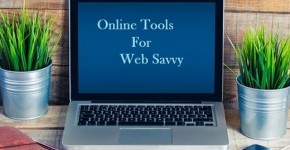



Awesome list there, Matt. I’ve used Emaze before and I truly believe it’s awesome. Another presentation tool (apart from Keynote, PowerPoint, and Emaze) is of course Prezi.
I am always on the lookout for tools and it so happens that I also blog a lot about web-based tools, apps, business software, and SaaS products.
Keep writing, Matt. I’ll be around for you 🙂
Ash
Nice list, thank you for compiling it.
Awesome tools! Thanks for sharing.
These new tools are awesome!..Simply loved “Numbeo”
This one is a new list, pretty awesome..
Thanks for sharing such a great post.
Thanks for the list with superior tools and information. I’d like to introduce here 4 best PC Tools for Tech Savvy. More details here: http://www.lifehack.org/487334/4-best-pc-tools-for-tech-savvy
Last year I started to follow this blog site and found here the nice tips and tricks, you guys were really amazing for all my business needs.
It’s always good to see what the tech leaders are using. You just need to download and enjoy the very versatile apps.
If you’re looking to build online marketing strategy, you should probably look into an Archie: https://www.archie.co/
It helps you to engage with related users to attract followers on Instagram or Twitter.