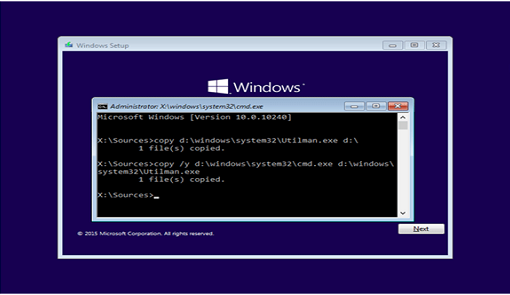Although most of the online payment transactions are safe and secure, there is always the possibility of security loopholes. Without taking the significant precautions, you cloud end up with an insecure site where hackers can easily gain access and steal your customer’s information. That’s why it becomes essential for you to understand the basic fundamentals of keeping online payments secure.
 With that effect, we bring you the blog post where we will light upon the ways that can help you protect your online payments. These tips will keep both you and your customers safe and secure.
With that effect, we bring you the blog post where we will light upon the ways that can help you protect your online payments. These tips will keep both you and your customers safe and secure.
Ways to protect your online payment transactions:
There are four fundamental ways to help you protect your business online. So, you can follow and execute them if you want to strengthen the security of your online payments.
1. Communications to and from your bank:
- One of the biggest issues is Phishing scams. It happens when you receive an email that claims to be from your bank. The email contains a link to a website that asks for your credential information such as sign in details, or credit card numbers. Through this, spammers steal information from you. So, never trust such emails because all reputed banks have policies which obstruct them from doing this. In such situations, you can immediately call your bank and report this problem.
- Don’t forget to use the same URL address of your bank which is provided by them. Don’t click on the links of your bank from social media platforms or anywhere else. Even, don’t trust the advertisements as anyone can buy ad space, and make it the replica of your bank and steal your credential information.
- Remember, banks don’t make a use of pop-up windows. So, try to avoid those links or bank addresses that include popup windows.
2. Online URL links sent by friends and found on social media:
- Always bookmark the official address of your website as advertised by your bank. It is because hackers use the new techniques such as Spoof accounts where just one letter changes the entire meaning. A one who is not paying attention can easily trap into this and visit a fraudulent website. We all make a use of Google, but there is no guarantee that the results bounce back to you is accurate or not.
- You can use Whols.net or another similar site to confirm the authenticity of a site sent to your email address. With the help of this tool, you can find out the owner of the site. If the original company matches up with the site you are visiting, then you can use it freely.
- You friend or co-worker may send you a link through email or social media site with your bank’s address in it. These may be spammed links because the person who sent the links to your friend could be a hacker or spammer. This activity is called account spoofing which is designed to gain trust through your friend’s hacked account. So, always solve the banking issues directly with your bank.
3. Digital Security concerns on your desktop computers and devices:
- Your own computers can be the tools that allow hackers to gain access to your website. So, first, ensure that whether your operating system is the update or not. Then make sure whether your software and web browsers are updated as these updates protect your site from hackers and spammers.
- You can replace and remove older programs that are no longer supported. Unsupported programs enable hackers to gain access to your site and steal all of your information.
- Don’t forget to install the Antivirus software with a firewall on every machine you use for your online business. The software not only protects your site from hackers, but also be used as a part of botnet – which automatically strengthen the security of your site. Once installing the software, you firewall will start blocking intrusion attempts and other suspicious activities.
4. Make a use of Encryption and other cutting-edge online security techniques:
- The first piece of encryption you can use while buying from a vendor, which is on the site itself. All the protected sites have a web address that starts with HTTPS. On the other hands, websites that are not secure begins with HTTP. This is a minor difference but very crucial. If you don’t see the sign of encryption, don’t perform any type of online payment transactions. The green lock at the end of your browser’s web address bar is also a sign of secure site.
- While conducting any type of transactions on a network which isn’t your own like public WiFi, use a VPN provider. They will encrypt your communications and protect you from hacks which happen too frequently in public spaces.
Conclusion
Being an online site owner, it’s your responsibility to follow the compelling techniques that can help you protect your site from hackers and spammers. This will offer you safe and secure online payment processing with ease.