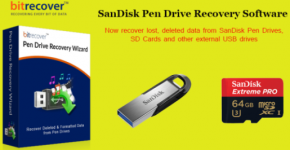How many times did you try to send a large PDF document from your phone and failed? Have many times did you need to fill out the form and your fax machine didn’t work? How many times did you retype several paragraphs because you weren’t able to extract that information from a PDF file? If your answer is too many, endless or just a couple times, then it’s time to discover some efficient apps that will help you manipulate your documents on your phone.
TinyPDF is a business app which allows you to annotate, read, edit, and share your PDF documents. It makes possible to enhance and enrich your PDFs by adding text, creating notes, highlighting or underlining the text, and much more. In that way, you can organize your notes better, study with ease or analyze all data more carefully. Also, later on, you can easily share your new PDF files with your colleagues or coworkers. All in all, a great way to manage and edit PDFs on the go.
Price: Free
Available on iOS
 Compress PDF is a productivity app that enables you to make your PDF documents smaller and preserving its quality at the same time. This is pretty convenient when you need to send a large PDF document or simply to free up space on your phone in order to get more storage place. Likewise, it’s possible to compress files from Gmail attachments and popular cloud services without leaving the app. All in all, a practical way to manage hefty PDF documents right on your smartphone.
Compress PDF is a productivity app that enables you to make your PDF documents smaller and preserving its quality at the same time. This is pretty convenient when you need to send a large PDF document or simply to free up space on your phone in order to get more storage place. Likewise, it’s possible to compress files from Gmail attachments and popular cloud services without leaving the app. All in all, a practical way to manage hefty PDF documents right on your smartphone.
Price: Free
Available on iOS and Android
 PDF Merge is a productivity app which lets you combine two or more PDF documents into a single one in just a couple of clicks. It’s possible to merge files from your phone, Gmail attachments, or Google Drive, Dropbox and other cloud storages. This is quite handy when you need to gather all your data in one place and avoid creating a new document by retyping the content from existing documents. All in all, a convenient resource for all who work with a large amount of scattered data.
PDF Merge is a productivity app which lets you combine two or more PDF documents into a single one in just a couple of clicks. It’s possible to merge files from your phone, Gmail attachments, or Google Drive, Dropbox and other cloud storages. This is quite handy when you need to gather all your data in one place and avoid creating a new document by retyping the content from existing documents. All in all, a convenient resource for all who work with a large amount of scattered data.
Price: Free
Available on iOS and Android
 PDF Splitter is a business app that allows you to split easily and flexibly large PDF documents into small ones. In other words, you can create a new PDF file by extracting any specific pages from the multi-page PDF file. This is very helpful when you need to separate just some pieces of information, without losing time on retyping on converting a PDF into an editable format. Also, it’s possible to split password-protected PDF file in seconds. All in all, a must-have app that works with multiple PDFs
PDF Splitter is a business app that allows you to split easily and flexibly large PDF documents into small ones. In other words, you can create a new PDF file by extracting any specific pages from the multi-page PDF file. This is very helpful when you need to separate just some pieces of information, without losing time on retyping on converting a PDF into an editable format. Also, it’s possible to split password-protected PDF file in seconds. All in all, a must-have app that works with multiple PDFs
Price: Free
Available on iOS
 SignPDF Pro is a business app which enables you to sign PDF documents anywhere on your iPhone. Forget about printing, signing and faxing documents again. That’s history. Now, sign your documents with just three straightforward steps: open it from your phone or cloud services, fill out a form with necessary data and sign realistically with your finger. In the end, it’s possible to email the signed document to anyone. All in all, very practical app that will save your time.
SignPDF Pro is a business app which enables you to sign PDF documents anywhere on your iPhone. Forget about printing, signing and faxing documents again. That’s history. Now, sign your documents with just three straightforward steps: open it from your phone or cloud services, fill out a form with necessary data and sign realistically with your finger. In the end, it’s possible to email the signed document to anyone. All in all, very practical app that will save your time.
Price: $1.99
Available on iOS
 This was just a quick preview of these document management apps, so make sure to download them and test them for yourself. Let us know did it go.
This was just a quick preview of these document management apps, so make sure to download them and test them for yourself. Let us know did it go.