The speed of a website not only affects its user-engagement but also determines the search engine ranking. Nobody wants to visit a slow loading website that takes too long to load web pages. In fact, a two-minute delay in loading a web page could force a visitor to leave your site. Therefore, it is important for you to take some useful measures that can speed of your site and brings higher user engagement, retention, and conversions.
On the other side, Google has announced that a website that loads quickly will get a higher ranking because they have the potential to provide better experience to their visitors. So, you must ensure the overall performance of your site, especially if you are hosting a Joomla site.
You might we wondering that why your Joomla site takes longer to load web pages, even it was updated to the latest version, 3.x. If you are suffering the same situation, then you should read this blog. Here, we share the five easy-to-follow tips to help you improve the speed of your Joomla 3.x site.
5 Simple methods to boost page speed are:
1. Select The Best Hosting From a Trusted Provider
 As a website owner, it a prime responsibility of yours to choose the best web hosting service provider that can offer your reliable services. Choosing a dreadful hosting provider could leave you in the worst situation. They can even host your site on a single server with hundreds of other websites. It could downturn the speed of your site and badly affects your search engine ranking.
As a website owner, it a prime responsibility of yours to choose the best web hosting service provider that can offer your reliable services. Choosing a dreadful hosting provider could leave you in the worst situation. They can even host your site on a single server with hundreds of other websites. It could downturn the speed of your site and badly affects your search engine ranking.
Therefore, it is necessary to choose a web host who can meet all the Joomla’s hosting requirements and specifications such as a limited number of sites per server, server caching support, Joomla expert support, and server hardware support.
2. Enable Cache System
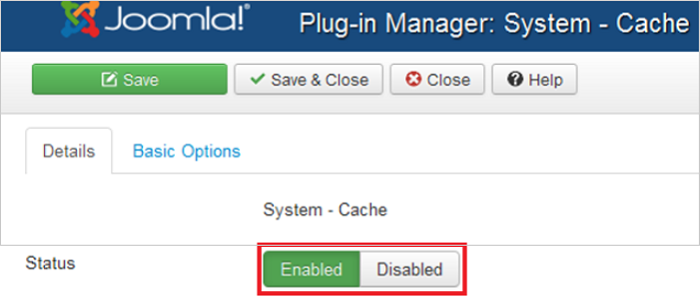 Cache is a way of serving pre-generated site’s content to your potential users/visitors. This means the server no longer need to track down all the information requested in the database every time when a visitor requests the page. Rather than this, a saved view will be displayed to the browser, which in turn saves time and increase the speed of a site. In case, your content has changed, the user will receive the old information temporarily unless you clean your cache.
Cache is a way of serving pre-generated site’s content to your potential users/visitors. This means the server no longer need to track down all the information requested in the database every time when a visitor requests the page. Rather than this, a saved view will be displayed to the browser, which in turn saves time and increase the speed of a site. In case, your content has changed, the user will receive the old information temporarily unless you clean your cache.
So please ensure that you enable Joomla cache system. You can simply enable it to enhance the overall site’s performance. You can enable the cache system by following these steps:
Global Configuration> System> Cache setting, and switch Cache to “ON – Conservative caching”. In Cache time, select 30 minutes for a cache file to be saved before it is refreshed.
3. Make a Use of Gzip Compression
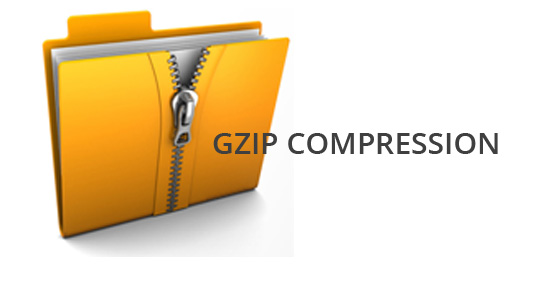 Use the Gzip compression feature to compress your site pages before sending them to the user. Thereafter, they will be uncompressed by the browser of a user. Through this, you can save a lot of time as compressed pages take lesser time than uncompressed ones.
Use the Gzip compression feature to compress your site pages before sending them to the user. Thereafter, they will be uncompressed by the browser of a user. Through this, you can save a lot of time as compressed pages take lesser time than uncompressed ones.
By default, Gzip compression is disabled in the Joomla 3.x website, so need to enable it manually. Follow these steps to enable Gzip compression:
On the Top Menu, Click site> Global Configuration> Server tab, and swap the Gzip Page compression to YES option.
4. Optimize Images , CSS and JavaScript Files
 You can improve the speed of your site by optimizing your images, CSS, and JavaScript. Below are the optimization settings that you can do to speed up your Joomla .x website:
You can improve the speed of your site by optimizing your images, CSS, and JavaScript. Below are the optimization settings that you can do to speed up your Joomla .x website:
- Images: Avoid uploading high resolution of images. It will be better if you resize them before uploading.
- Template: Use simple and lightweight template as this increases the speed of your web page.
- Reduce the CSS file size
- Compress JavaScript files
- Compress CSS and JS files to reduce HTTP requests.
- Clean up Joomla on a regular basis and remove the unused plugins, modules and other elements.
5. Cross-Check Your Joomla Site’s Speed
 This is the final and the most important step.
This is the final and the most important step.
After following these steps, you can cross-check the speed of your site. You can do this by using any of these tools and services:
- Pingdom tools,
- YSlow
- GTmetrix, and
- Google PageSpeed
Conclusion
These steps are enough to help you improve the speed of your Joomla 3.x website. Don’t hesitate in following these easy yet effective tips.
Author Bio:
Maggie is a Joomla Developer by profession and writer by hobby. She works for Markuphq Ltd., which is an expert in providing convert psd to joomla service to global clients. Connect with her on Google+ and Twitter.




