 Duplicate files capture vital space in your operating system. If you save documents, photos, music, videos and other files in your operating system, there is a good chance that some of these files can create a problem for you.
Duplicate files capture vital space in your operating system. If you save documents, photos, music, videos and other files in your operating system, there is a good chance that some of these files can create a problem for you.
They acquire on your HDD or SDD and begin wasting a lot of valuable space If your system. In fact, duplicate files can make it difficult for you to tell which file is original and which is the duplicate one. Therefore, it is important for you to delete duplicate files from your computer.
As duplicate files stored in different folders and other locations in your computer, it becomes even more difficult to remove them.
Luckily, there are various powerful duplicate file finder tools that will help you find the duplicate files from your Windows and Mac operating systems on the fly.
Here are top five duplicate file finders for Windows and Mac:
1. Easy Duplicate Finder
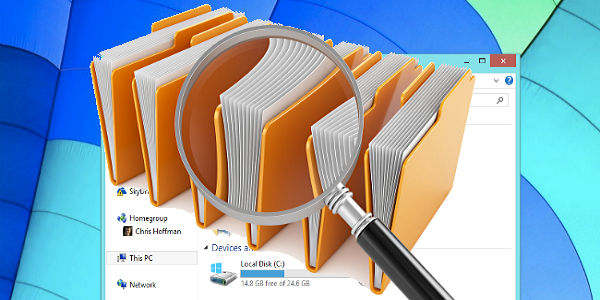 Easy duplicate finder is an advanced, accurate and user-friendly duplicate file finder. It works well on both the PCs and Macs. It incorporates very intuitive three-step scanning process. All you have to do is to embed folders that you want to scan, click on the scan button and then hit on Remove all Duplicates button – super-easy way to delete duplicate files.
Easy duplicate finder is an advanced, accurate and user-friendly duplicate file finder. It works well on both the PCs and Macs. It incorporates very intuitive three-step scanning process. All you have to do is to embed folders that you want to scan, click on the scan button and then hit on Remove all Duplicates button – super-easy way to delete duplicate files.
If you have experience, you can take advantage of the advanced scanning algorithms and file storing functions. The program serves file comparison by content and lets you preview all types of files and file groups, duplicate email management, iTunes and iPhoto integration with ease.
2. CCleaner
 CCleaner is a popular program used to cleanup duplicate files from Windows computers.
CCleaner is a popular program used to cleanup duplicate files from Windows computers.
The tool offers a bunch of exciting features, and a duplicate file finder is one of them. It lets you search duplicate files by name, date, and size and helps you delete them quickly and efficiently.
It also checks your PC for identical documents saved to multiple folders by mistake.
3. Duplicate Photo Cleaner
 If you saved a ton of photography on your Windows or Mac OS, then Duplicate Photo Cleaner is an ideal tool for you. It is an incredible tool that not only searches for duplicate images but also identifies similar images.
If you saved a ton of photography on your Windows or Mac OS, then Duplicate Photo Cleaner is an ideal tool for you. It is an incredible tool that not only searches for duplicate images but also identifies similar images.
The program compares color changes on the RGB level which makes it easy to find out the duplicate images or similar images from the PCs and Macs.
Furthermore, Duplicate Photo Cleaner supports all the popular image formats such as JPG, GIF, PNG, TIFF, etc. It also has iPhoto integration which is ideal for Mac users.
4. VisiPics
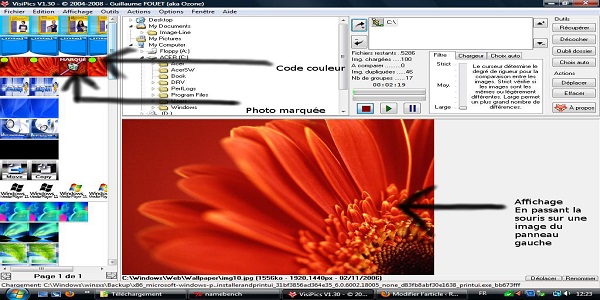 VisiPics is another powerful duplicate file finder program for Windows and Linux operating systems. It comes with plenty of advanced features to help you detect similar images and photos with ease.
VisiPics is another powerful duplicate file finder program for Windows and Linux operating systems. It comes with plenty of advanced features to help you detect similar images and photos with ease.
It is quite a precise tool that usually displays true results. There is also a preview feature that you can use to check the duplicates.
5. Auslogics
This is our last but not the least duplicate file finder programs.
Auslogics is a free tool that includes a ton of beautiful features such as comparison by file content, and file preview. It is an intuitive and user-friendly tool that works well only on Windows. It doesn’t support Mac operating systems.
Wrapping up
These are the five well-known duplicate file finder programs for Mac and Windows. Now you can detect and remove your duplicate files by downloading your favorite tool.







Thank you, Matt Rowland, for your useful post, When I face this problem, I connected my android mobile to computer as mass storage device. My computer had Duplicate Files Deleter software. I ran the software, mission was successful. Everybody should try the software it works well both computer and mass storage device.
Thank all technobeep followers for your valuable times.
I use Duplicate Files Deleter to remove all the unwanted, duplicated files from my pc.
You have some Duplicate Files on your computer which hampers your memory space.
Just use “DuplicateFilesDeleter”.If you use this software you will be get comfortable.
Lot off duplicate file on you computer? Having Problem? Just use ” DuplicateFilesDeleter “