Photoshop is one of the most popular and powerful designing tools on the web. It is a superlative photo editing software that allows designers to create unique and eye-catching designs. It has the most comprehensive user interface and offers a complete suite of tools to let that you won’t find it in any other photo editing software.
However, there some of the interesting alternatives to Photoshop that can help designers a lot. You can find various alternative options for Photoshop – from the desktop version to the web based ones. Most of these tools don’t provide high-end functions as offered by Photoshop, but still they are helpful in their own way.
Here the best free alternatives to Photoshop:
1. Pixlr
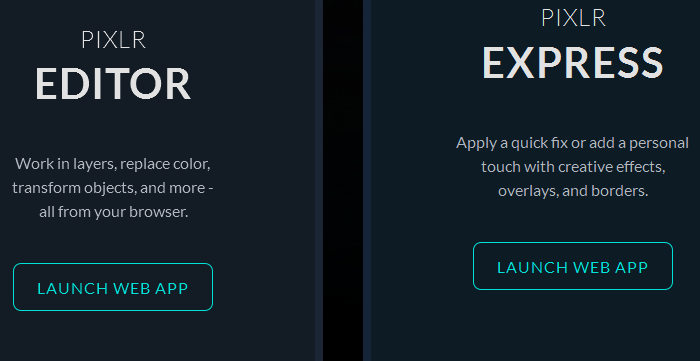 Pixlr is a great alternative to Photoshop. It comes packaged with a variety of tools and functionality such as effects and filter to let you edit or modify images the way you want.
Pixlr is a great alternative to Photoshop. It comes packaged with a variety of tools and functionality such as effects and filter to let you edit or modify images the way you want.
The tool offers some of the exciting features such as layering of images for advanced photo optimization. One of the biggest advantages of using this tool is that it comes with the user-friendly interface that helps you create beautiful moments in a matter of few minutes.
However, the filters and adjustments have some restrictions that make the entire process simple, but still it is a decent option for designers.
2. SumoPaint
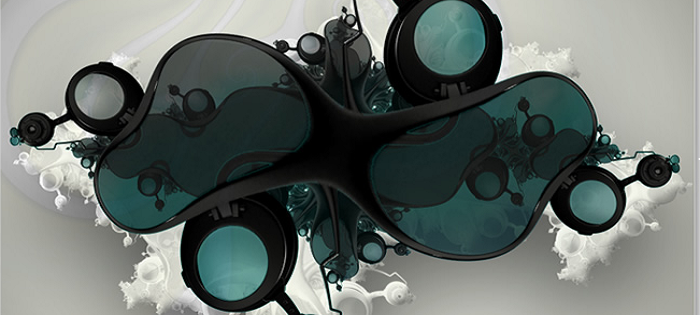 Sumo Paint is a stunning online image editor tool. You can use this tool without even installing it to your device.
Sumo Paint is a stunning online image editor tool. You can use this tool without even installing it to your device.
It supports multiple image formats such as JPG, PNG and SUMO. It is an incredible tool for those who want to edit images online. Even, it features a painting application that works well on different browsers.
But the tool doesn’t support a photo sharing feature or social media integration and that is the reason why designers opt for Photoshop.
3. Lunapic
 Lunapic is a versatile alternative to Photoshop. It is a feature-rich tool that lets you encrypt or edit images with ease. You can edit, add effects, or optimize your images and save directly to your desktop computer in no time.
Lunapic is a versatile alternative to Photoshop. It is a feature-rich tool that lets you encrypt or edit images with ease. You can edit, add effects, or optimize your images and save directly to your desktop computer in no time.
This tool supports the social networking integration, so you can share and promote your edited images on the popular social media platforms such as Facebook, Twitter, Instagram, Google+, Pinterest, etc.
It is ultimately an online photo editing tool, which means you don’t need to sign up or create an account – it can easily be accessed. Even, you can use the URL’s for tweaking online images on this tool.
4. FotoFlexer
 FotoFlexer is a decent photo editing software. It is a browser—based tool used for editing and reshaping the images. It comes with a lot of stunning features such as filtering, layering, effects, animations, reshaping and much more.
FotoFlexer is a decent photo editing software. It is a browser—based tool used for editing and reshaping the images. It comes with a lot of stunning features such as filtering, layering, effects, animations, reshaping and much more.
You don’t need to create an account to use this tool – it is an online image editing tool. It also allows you to cut images and cut multiple layers. In fact, you can modify or beautify your images by using its advanced animation and effects features.
5. Photoshop Express
 Photoshop Express is a simple and intuitive online image editing tool that allows people to enhance the quality of their images using automatic fixes and filters.
Photoshop Express is a simple and intuitive online image editing tool that allows people to enhance the quality of their images using automatic fixes and filters.
It is an ideal tool for easy touch-ups. It lets you crop, rotate, flip, straighten, adjust color and remove red eye from your pictures in a matter of few seconds. You can also share your edited images on social media platforms with friends and peers.
Plus, it offers over 20 unique and beautiful photo looks that you can use to create an intriguing and visually appealing images.
Note: Photoshop Express is available only on iOS and Windows phone 8.
Wrapping up
These are the five most compelling and intellectual alternatives to Photoshop. So you can pick out the most suitable option according to your needs and edit your images.





