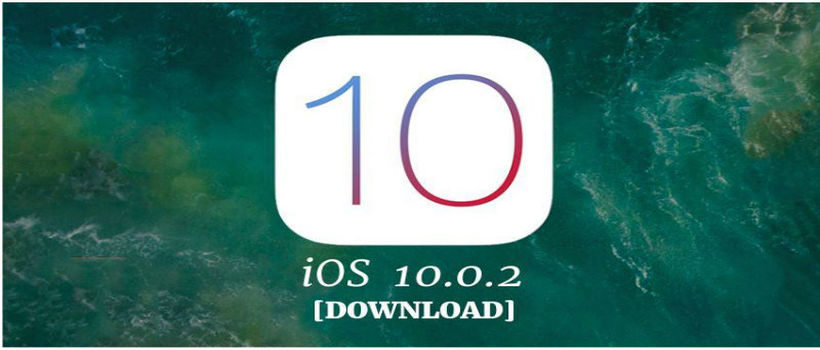 Apple rolled out its first iOS 10.0.2 update for iPhone, iPod, and iPad touch devices on 23rd of September, 2016. This new update will fix the lightning headphones issue that stops the playback controls momentarily.
Apple rolled out its first iOS 10.0.2 update for iPhone, iPod, and iPad touch devices on 23rd of September, 2016. This new update will fix the lightning headphones issue that stops the playback controls momentarily.
The official 10.0.2 update has also addressed a fix for an issued that allowed photos to quit for some users while turning on iCloud Photo Library, and also prevent from enabling some app extensions.
The bug was first reported by iPhone 7 and iPhone 7 Plus users. They faced the same issue with both the bundled Lightening EarPods and third-party headsets, connected through the Lightning-to-3.5mm Headphone Jack Adapter.
The main problem occurred when the smartphone’s display was off for around five minutes while the headset connected but not playing the music at that particular time. After that, audio playback starts working, but the users won’t be able to tune the volume or pick up the answer calls. Although the temporary fix for the issue was to remove and plug in the same headset again, the Apple recently introduced its iOS 10.0.2 bug update to fix this issue permanently.
The iOS users can install this new update directly from their device, or through iTunes. Make sure you backup your iOS device before you begin the installing process. I will recommend you to download the update directly if you have extra space on your device. Just go to the Settings > General > Software Update.
After downloading the update, click on Install and tap Agree to Apple’s terms and conditions. Your device will restart and iOS 10.02 will be installed.
You can also download the iOS update via iTunes if your device doesn’t have free space. And follow the on-screen instructions to install iOS 10.0.2.




