Web-based applications can be great tools for music composers. There are lots of music composing apps available in the market that allows the users to compose the music on the go. Such web-based applications are ideal for music composers and directors. All you need to do is to download the best app for your PC and Mac and create the music the way you want.
Here, we bring you the list of five best music composing apps that will help you create music. Let’s get started.
1. Mixcraft7 (Paid)
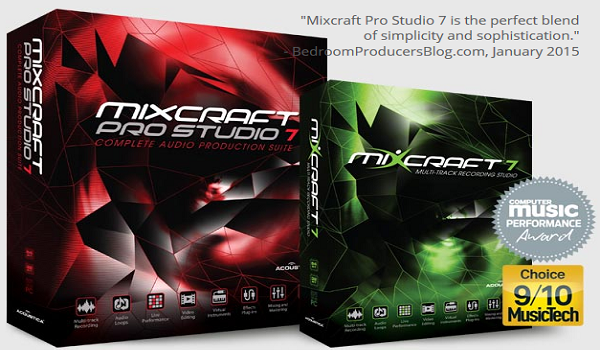 Mixcraft 7 is an amazing application that will let you create best-quality songs, background music, mixes and videos quickly and easily. It is easy to use tool that enables you to unleash your creativity by composing unlimited songs, sounds, effects, instruments, and etc. Enjoy the power of 64-bit computing, along with full 32-bit and 64-bit compatibility.
Mixcraft 7 is an amazing application that will let you create best-quality songs, background music, mixes and videos quickly and easily. It is easy to use tool that enables you to unleash your creativity by composing unlimited songs, sounds, effects, instruments, and etc. Enjoy the power of 64-bit computing, along with full 32-bit and 64-bit compatibility.
Plus, the application allows users to adjust clips and digital audio according to their compositions in the best possible way using time-stretching and pitch-shifting technologies.
2. LMMS (Free)
 Compose beautiful beats/tracks/music using LMMS, a free music composing application for your computer. It is a cross-platform tool that has simple and intuitive interface to let you create sequence music or mix music with ease.
Compose beautiful beats/tracks/music using LMMS, a free music composing application for your computer. It is a cross-platform tool that has simple and intuitive interface to let you create sequence music or mix music with ease.
It includes FL studio that lets you produce melodies, sound effects, beats, synthesizing and mixing sounds, and a lot more in a matter of few minutes. There are also playback instruments, samples and plugins with MIDI keyboard to let you compose quality music.
3. GarageBand (Free)
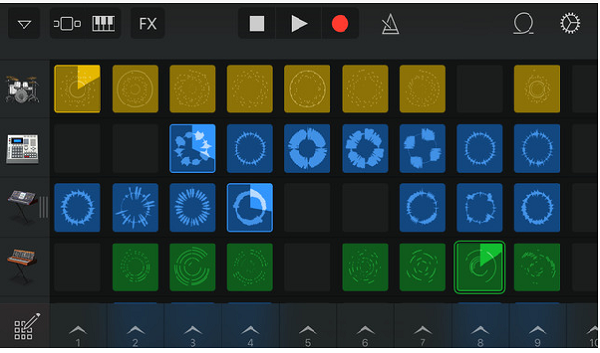 GarageBand is a virtual recording studio that allows you to compose music, playback music, beats, songs, etc right on your computer desktop. This app makes it super easy to create music, audio effects in real time.
GarageBand is a virtual recording studio that allows you to compose music, playback music, beats, songs, etc right on your computer desktop. This app makes it super easy to create music, audio effects in real time.
You can use multi-touch gestures to play musical instruments such as guitar, piano, drum, etc. Even, you can plug an electric guitar or bass into your iPhone, iPad and play via classic amps and stompbox effects. And you can share your own son on social media platforms using Facebook, YouTube, email, AirDrop or SoundCloud for iOS.
4. Reaper (Paid)
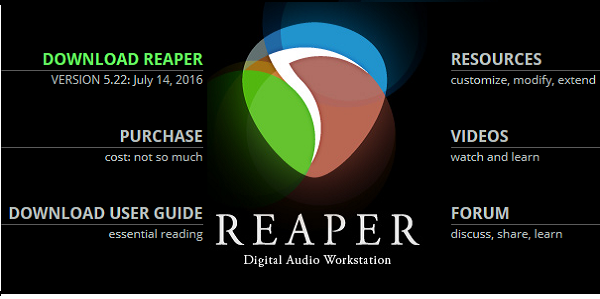 Reaper is an advanced digital audio production application for Windows and OS X systems. It is a complete multi-track audio and MIDI recording, editing, mixing and mastering toolset that allows you to create professional songs in real time.
Reaper is an advanced digital audio production application for Windows and OS X systems. It is a complete multi-track audio and MIDI recording, editing, mixing and mastering toolset that allows you to create professional songs in real time.
It supports a wide range of hardware (virtual instruments), plugins and digital formats that can be extended, scripted and modified.
5. FL Studio 12 (Paid)
 FL Studio 12 is an ideal application for your computer that comes with tons of advanced features and user interface to let you create quality music with ease. You can use it for free but if you want additional features, you need to upgrade to its paid version.
FL Studio 12 is an ideal application for your computer that comes with tons of advanced features and user interface to let you create quality music with ease. You can use it for free but if you want additional features, you need to upgrade to its paid version.
The multi-touch functionality of the tool lets you compose professional music with much more efficiency.
Conclusion
So, what are you waiting for? Grab the best music composing application and create fresh music, songs, sound effects, playback music on the go.





