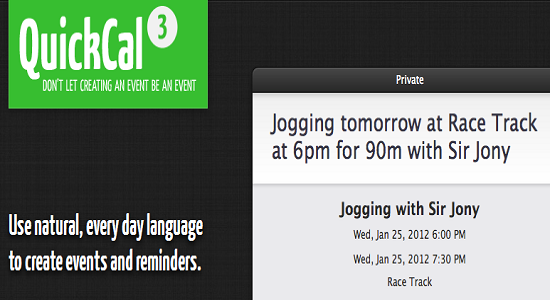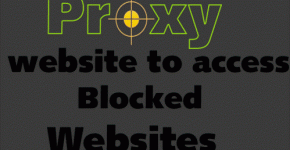Microsoft Outlook is an incredible tool on the web. It is ideal for those who want to relish some of the great features of Outlook, such as task manager, calendar, etc from their desktop. It offers some of the stunning features, such as customization options, multi-monitor support, fully functional and pinned to the desktop.
Many of the users use it for the calendar while other utilizes it to enjoy other features of Outlook on their desktop computer. But finding the best alternative to Outlook becomes quite difficult. There are many alternatives that provide the same usability of Outlook on your desktop.
Today, in this blog post, we will explore the list of top eleven alternatives to Outlook on the Desktop.
1. Microsoft Office Outlook
 Microsoft Office Outlook is a great alternative to Outlook.
Microsoft Office Outlook is a great alternative to Outlook.
It lets you stay connected and productive with a clear, intuitive and unified view of email, contacts, files and other elements. You can use its advanced email tasks to get more features when you are with Outlook on your iPhone, iPad, Android, etc.
Plus, it supports stunning features including task manager a to-do-list in order to make your life simpler and convenient.
2. DeskTask
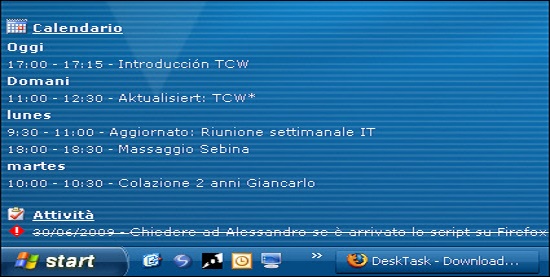 DeskTask is a simple yet effective web tool that connects to Microsoft Outlook and represents your calendar appointments and task items right on your desktop computer.
DeskTask is a simple yet effective web tool that connects to Microsoft Outlook and represents your calendar appointments and task items right on your desktop computer.
It automatically updates the information and display on your desktop. With the use of DeskTask, you can manage everything related to your work to save your extra time.
3. Evolution
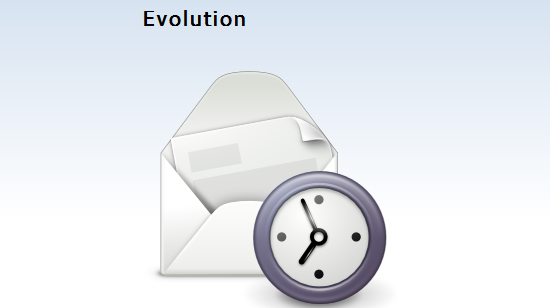 Evolution is one of the best alternatives to Microsoft Outlook.
Evolution is one of the best alternatives to Microsoft Outlook.
It is a personal information management app that renders calendaring and address book functionality, integrated mail and a lot more. This app allows you to manage all your personal as well as routine tasks with ease.
4. DesktopCal
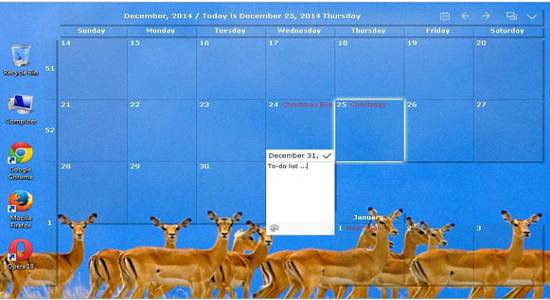 DesktopCal is a stunning calendar application, designed especially for desktop computers. It is easy to use the app and offers a couple of basic functionalities.
DesktopCal is a stunning calendar application, designed especially for desktop computers. It is easy to use the app and offers a couple of basic functionalities.
It allows users to organize and manage their schedules, routine tasks, to-do lists, appointments and a lot more right from your desktop version of this app.
5. Flexibits
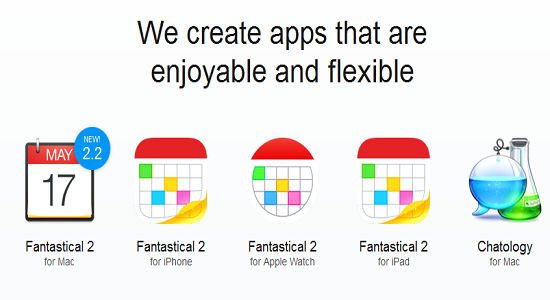 Flexibits is another great replacement for Microsoft Outlook.
Flexibits is another great replacement for Microsoft Outlook.
It is designed particularly for the users of Mac OS X and iOS operating systems. It is one of the advanced and convenient calendar applications that help you manage routine tasks, events, appointments, setting the reminder, etc.
The best thing about this app is that it automatically detects the location when a user adds an event with location.
6. Rainlendar
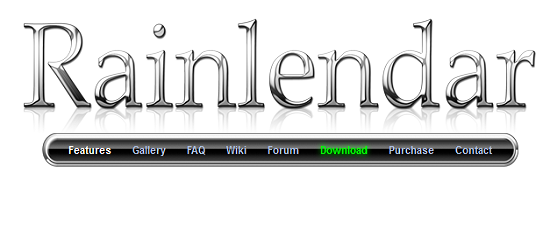 Rainlendar is an ideal option for those who want to customize the desktop version of their calendar.
Rainlendar is an ideal option for those who want to customize the desktop version of their calendar.
This tool allows users to manage the reminder and record all of their imperative events and tasks with ease. All the details will be displayed right on your desktop.
7. Desktop iCalendar
 Desktop iCalendar or Internet Desktop Calendar is a convenient calendar application used by the users of Windows operating system.
Desktop iCalendar or Internet Desktop Calendar is a convenient calendar application used by the users of Windows operating system.
It allows you to keep in touch with your tasks by embedding events and setting reminders from your desktop. It can integrate your Google Tasks, Google Calendar or Yahoo Calendar with your desktop. You can also share calendars with your friends and peers.
8. BusyCal
 BusyCal is specially designed for the Mac OS X users. With this application, they can manage their tasks and schedule their appointments.
BusyCal is specially designed for the Mac OS X users. With this application, they can manage their tasks and schedule their appointments.
It offers incredible time-saving features in a user-friendly package. It comes with some of the unique features such as scrolling Month and week views, Customizable calendar views, an integrated information panel that can help you view and edit events like a breeze.
9. QuickCal
This application is also a reliable alternative to Outlook for your desktop.
With the use of QuickCal, you can manage events, tasks and appointments by setting up reminders for them from your desktop.
To an addition, it allows users to set everything via their natural language.
10. Active Desktop Calendar
Active Desktop Calendar is an exciting calendar app for Windows operating system.
It lets you manage your tasks, events and appointments right from your desktop. It comes packaged with some of the compelling features such as automatic data backup, unlimited customization options, data import/export and a lot more.
11. Sunrise Calendar
 If you want an intriguing and robust calendar application for your desktop, you can use the Sunrise Calendar.
If you want an intriguing and robust calendar application for your desktop, you can use the Sunrise Calendar.
It automatically connects with the Facebook and other leading email clients. You can manage your tasks and events by setting reminders from your desktop platform.
Essentially, Sunrise Calendar is one of the best alternatives to Outlook on the Desktop.
Endnote
With the help of this blog post, you can easily find out the most suitable and compatible alternative to Outlook for your desktop. All the applications mentioned in this blog are reliable, convenient and easy-to-use.