WordPress plugins are one of the main reasons why both technical and non-technical individuals use the WordPress to create different types of websites. Actually, they can easily add functionalities to a WordPress site using different plugins and increase its performance up to a great extent.
Well, the nature/niche of your website determines what plugins you will use. However, there are some popular plugins that are used by almost all WordPress website/blog owners.
So, we have researched and prepared a list of top 10 WordPress plugins. Just see the list and pick them if they serve your website needs. Let’s get started.
1. Yoast SEO

Key Highlights
Cost: Free & Premium,
Active installs: 3+ million &
Overall rating: 5/5.
Search engine optimization is the main source of website traffic. For this, you have to optimize your site with different SEO tricks rightly and monitor its results at all the times. Google rolls out algorithm updates from time-to-time, making the SEO task difficult for digital marketing professionals.
But, with the help of Yoast SEO, you can optimize your website very well and ensure its decent ranking on Google & other prominent search engines. Always keep in mind that using this plugin doesn’t mean you are exempted from the website optimization assignments. It just suggests you as how to implement different SEO tricks rightly to get the desired results in terms of the site’s ranking, traffic, leads, etc.
2. Google XML Sitemaps
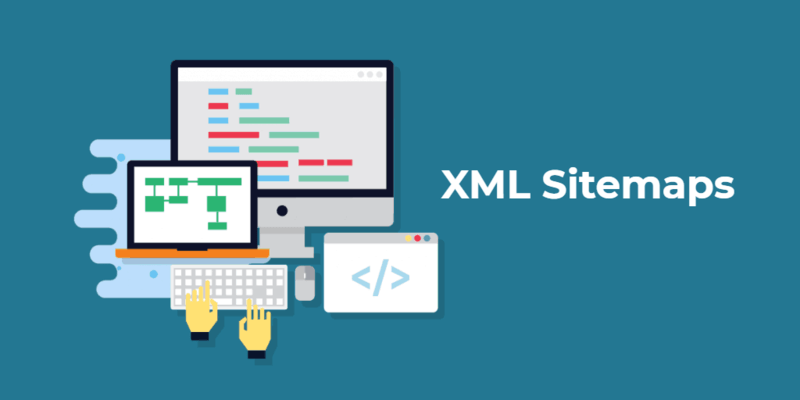
Key Highlights
Cost: Free
Active installs: 2+ million
Overall rating: 4.75/5
The huge importance of an XML sitemap is often neglected in search engine optimization strategies by most of the SEO executives. Actually, it allows search engines to go through your website easily and add it or its pages in search results. If your site doesn’t have an XML sitemap, you may face indexing issues.
So, you can avoid this problem easily by using the Google XML Sitemaps plugin. When you use this plugin, it automatically creates an XML sitemap for your site. This helps search engine bots to crawl your site or its web pages easily and display them in search results.
3. WooCommerce

Key Highlights
Cost: Free
Active installs: 3+ million
Overall rating: 5/5
Are you interested in running a small and medium scale E-commerce business on your WordPress site? If yes, then WooCommerce can be a helping hand for you. With the help of this plugin, you can create a feature-rich, professional and intuitive E-shop on WordPress and achieve the ultimate goal of your web-based business only with a little investment.
4. Wordfence Security

Key Highlights
Cost: Free
Active installs: 2+ million
Overall rating: 4.25/5
The security issue always strikes the minds of all WordPress site owners/bloggers. Hackers and cuber-criminals often try to hack WordPress sites to gain some financial benefits. In order to protect your site against different types of online security vulnerabilities, you can use this plugin.
It automatically blocks malicious activities on your website. It also offers WordPress multi-site security. It scans WordPress core files, themes and plugins regularly and notifies you instantly if any security flaws are found. You can fix those issues immediately and ensure its safety. It has a firewall system which foils the hacking attempts successfully.
5. WP Super Cache
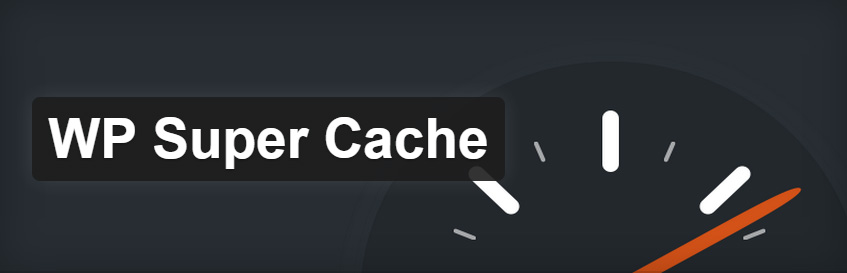
Key Highlights
Cost: Free
Active installs: 1+ million
Overall rating: 4.85/5
Quick loading of your website or its pages is important to rank well in Google and help the targeted audience to find the desired information in the smallest possible time. Caching is one of the easiest ways to make websites faster.
If you want to add the caching feature on your website, you can use the WP Super Cache plugin. It generates static HTML files of your blog’s pages, helping web pages to load quickly on all devices.
6. UpdraftPlus

Key Highlights
Cost: Free
Active installs: 1+ million
Overall rating: 4.15/5
Website backups help you to recover your site easily and quickly if it goes online all of a sudden following a sudden security breach, downtime, etc. It is very difficult to backup your site manually at all the times. However, when you use this plugin, it automatically backs up your site and sends the backup files to an offsite storage location as per your choices, such as Dropbox and Google Drive.
7. Akismet

Key Highlights
Cost: Free
Active installs: 3+ million
Overall rating: 5/5
Spam comments create disturbance in your day-to-day website activities, ruin your brand’s image in the eyes of visitors and repel them away from your site. You can use the Akismet plugin to combat the spamming effectively and prevent your website from publishing malicious content.
8. Jetpack

Key Highlights
Cost: Free & Premium
Active installs: 3+ million
Overall rating: 4/5
Jetpack is the panacea to a wide variety of your WordPress needs, such as adding security features to your site, increase its traffic, automated daily backups, daily malware scanning, etc. It comes with different modules, which you can use as per your needs and can increase the performance of your site up to a great extent.
9. Duplicator
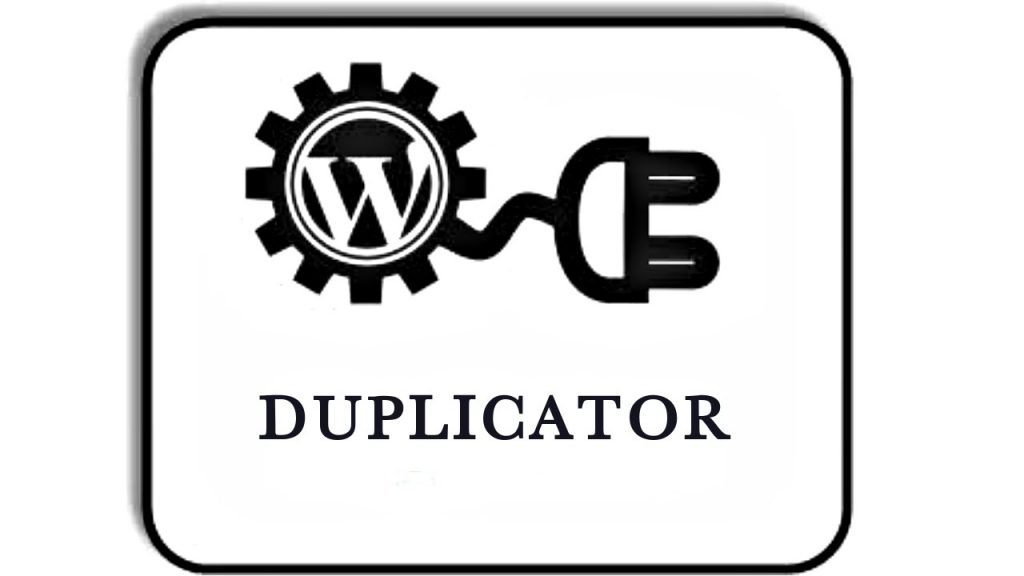
Key Highlights
Cost: Free
Active installs: 1+ million
Overall rating: 4.27/5
If you need to take the backup of your website or move your entire site to a new location? If yes, don’t get worried and pick the Duplicator plugin without having any second thought. You can duplicate, backup, move, and transfer a WordPress site to another location easily with the help of this plugin. Apart from this, you can use this plugin for testing and validation of your site too.
10. WP-Optimize

Key Highlights
Cost: Free
Active installs: 600,000+
Overall rating: 4/5
When you run your WordPress site professionally and engage with a large number of audience on a daily basis, it gathers a lot of databases for all activities. If you don’t clear the huge pileup of the WordPress database regularly, the performance of your site starts to decline.
You can use the WP-Optimize plugin to clean up WordPress database easily. The plugin automatically deletes the unnecessary data from the WordPress site and helps you to improve the performance of your site.
Final Words:
This is a list of top 10 WordPress plugins. You can use these plugins on your website in accordance with your requirements.






Hi Matt – nice list…but … In my top 10 list I would for sure list ACF
I’m always trying to use as few plugins as possible.
1) Yoast
2) ACF
3) WP Super Cache
… and some kind of backup solutions
Hi Matt, Thanks for sharing.
You can try one more security plugin User Activity Log Pro. It helps you monitor and keep track of all the activities occurs on the admin side also informs you about WordPress core updates, post updates, user activities etc. It notified when a particular user is logged in, so you can track all users activity on your website easily. Check out here: https://codecanyon.net/item/user-activity-log-pro-for-wordpress/18201203