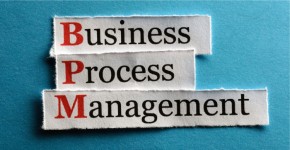What will you do when you lose all of your data due to ignorance or technical failures? Losing data has become one of the most prevailing problems these days. Business owners and site users are continuously losing their important data and leaving their business in a big problem.
However, there are various data recovery software’s all around the global market that will help you recover your important files in a matter of few minutes. If you are looking for a reliable, cost-effective, and robust software, then the EaseUS Data recovery tool is an ideal solution for you. You can use this application to restore all of your data from different devices and platforms to the safe and secure environment. It lets you recover deleted, inaccessible and formatted files from multiple data loss situations. 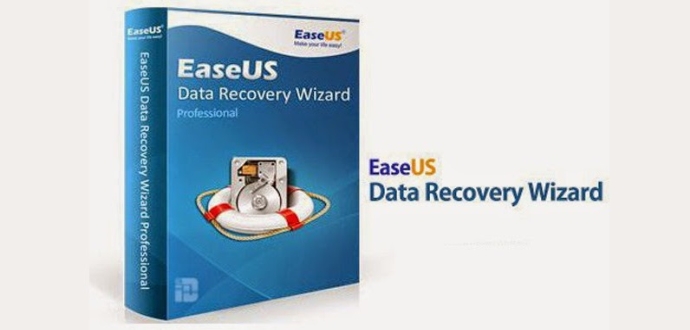 You vigorously need this data recovery software that can help you in recovering files, virus attacks, OS failure, hard drive partition failure, etc.
You vigorously need this data recovery software that can help you in recovering files, virus attacks, OS failure, hard drive partition failure, etc.
In this post, we will learn how the EaseUS data recovery software will recover your data or files in an easy way.
1. It Involves Three Simple Steps
Most of the business leaders use the EaseUS data recovery software to provide a secure environment to their database. The tool follows the three simple steps that will recover your lost files. The steps include:
- Launch
- Install
- Recover
2. Specific Search
With the help of this software, the user can save a lot of time from searching the material related to the lost files. If the users don’t know the file name or extension, they can specify the file type and the software will show you all the related files on the go. This process instantly increases the search speed and help users to get what they want on time.
3. Quick Scan and Deep Scan
The software supports two scan modes. The first one is quick scan mode that works by simply clicking on the scan button. It instantly scans the location and shows you the files that are deleted, or formatted from the recycle bin. The entire scanning process saves a ton of time and helps you find the location quickly.
The second is the deep scan mode that can be used if you didn’t find your deleted file after the quick scan. It deeply examines the memory for your lost files, and helps you find them as soon as possible.
4. Previewing Files
The EaseUS data recovery software can preview the files before restoring them. It could become a great feature if the user doesn’t know the actual name of their file. They can see the contents inside the file, and decide whether they want to restore the file or not.
Conclusion
Use EaseUS Data Recovery Software and restore all of your deleted or formatted files quickly and easily. All the features mentioned above in this post will enhance your restoring capability and boost the efficiency of your business.